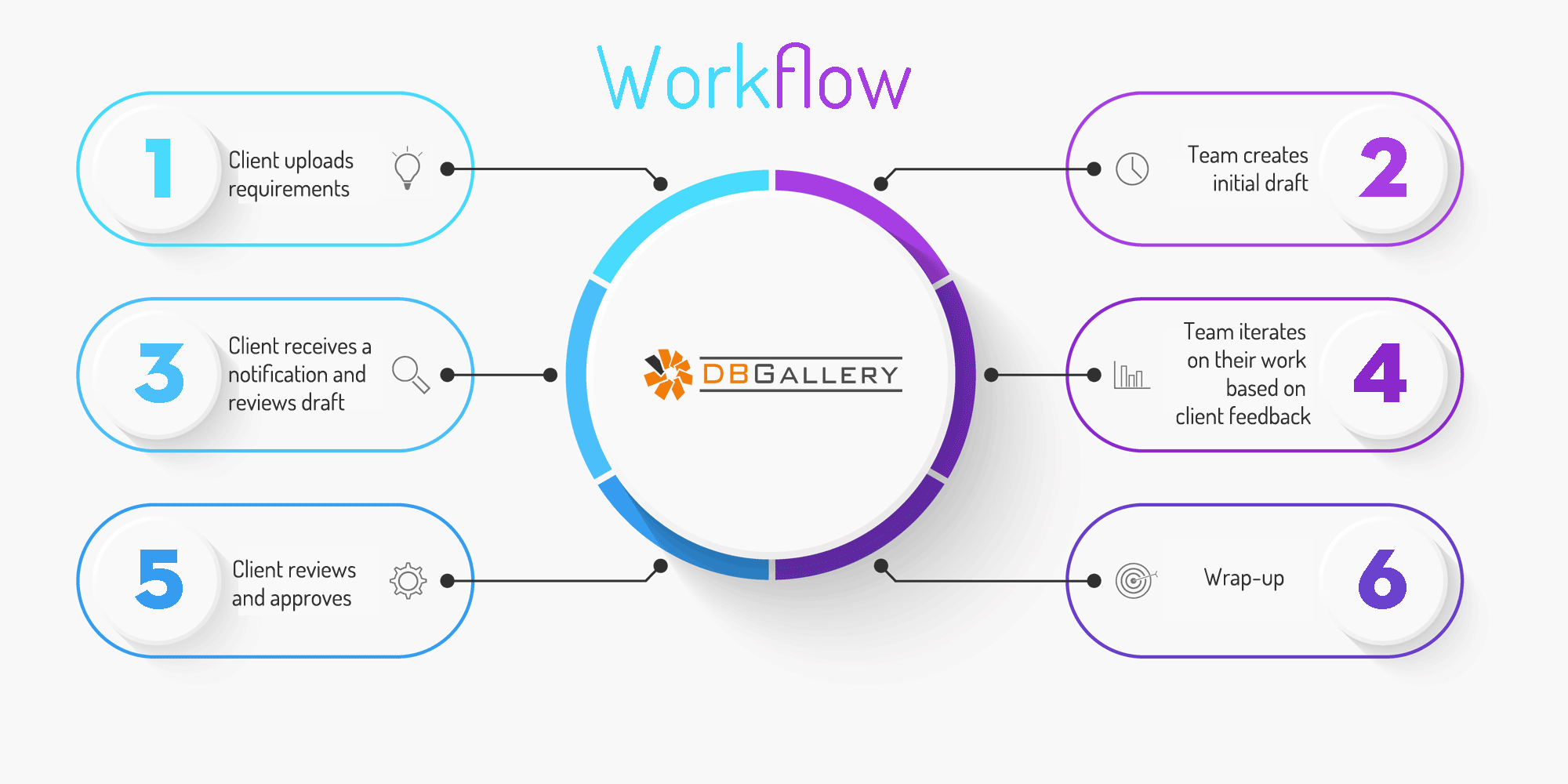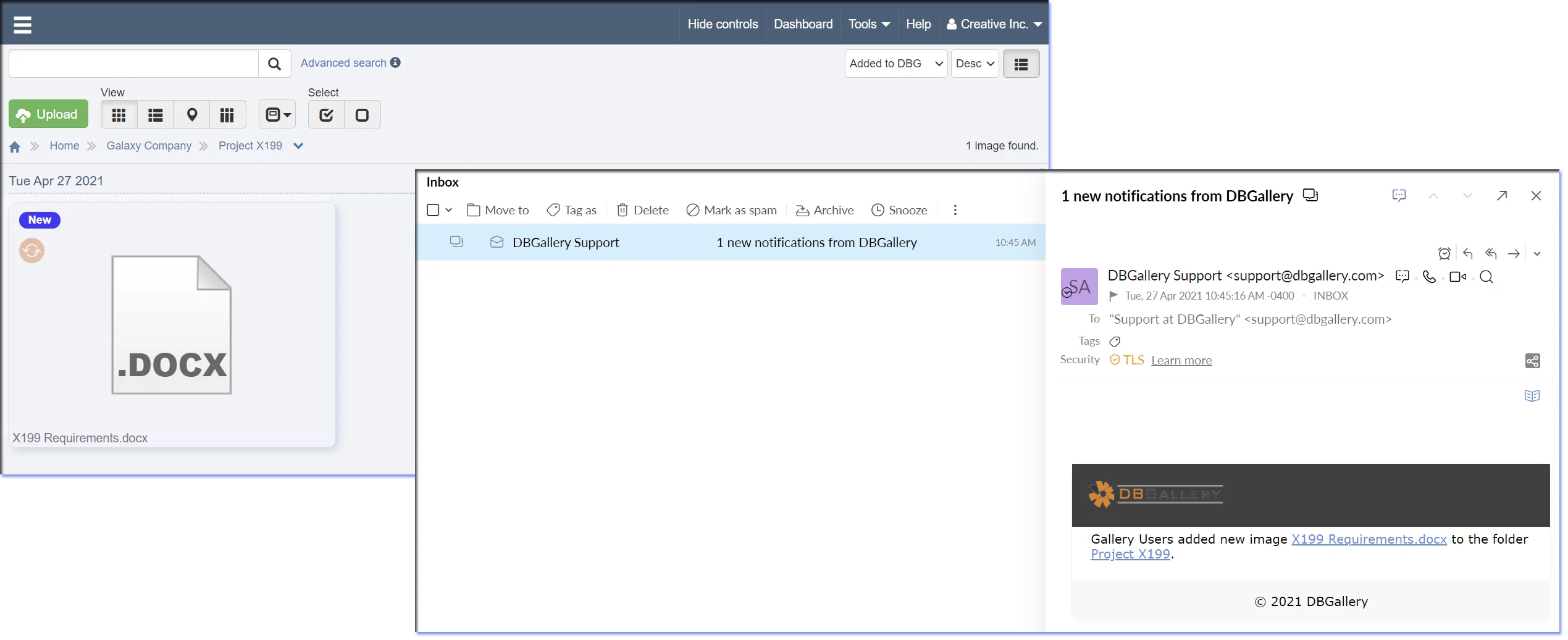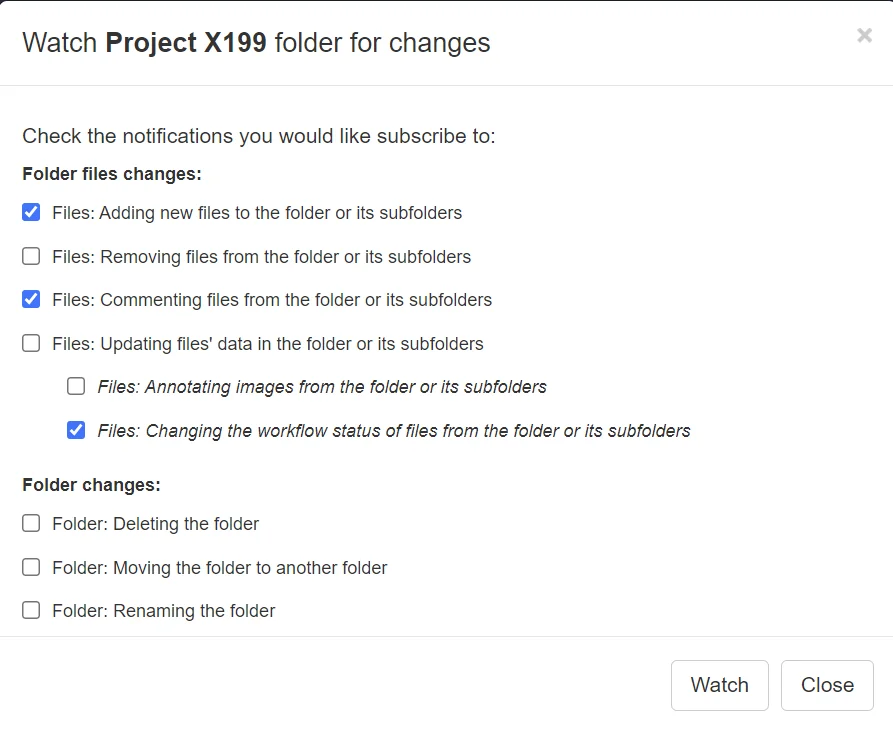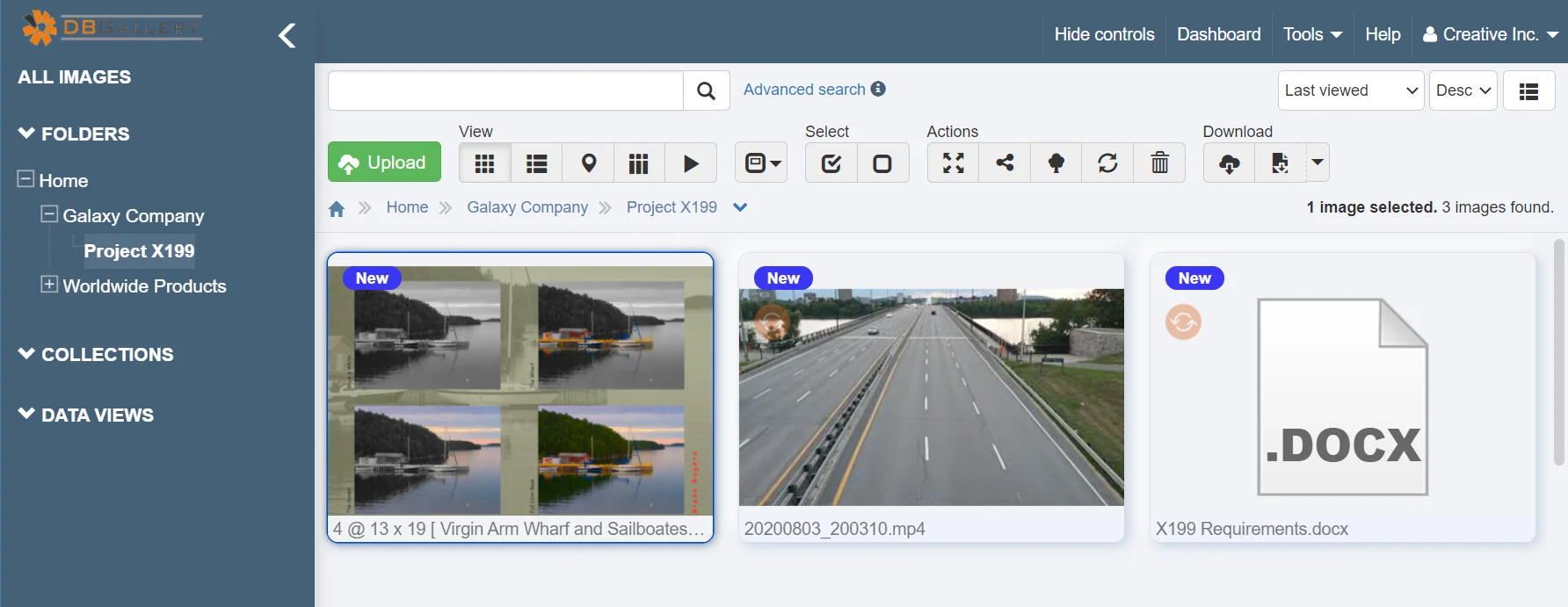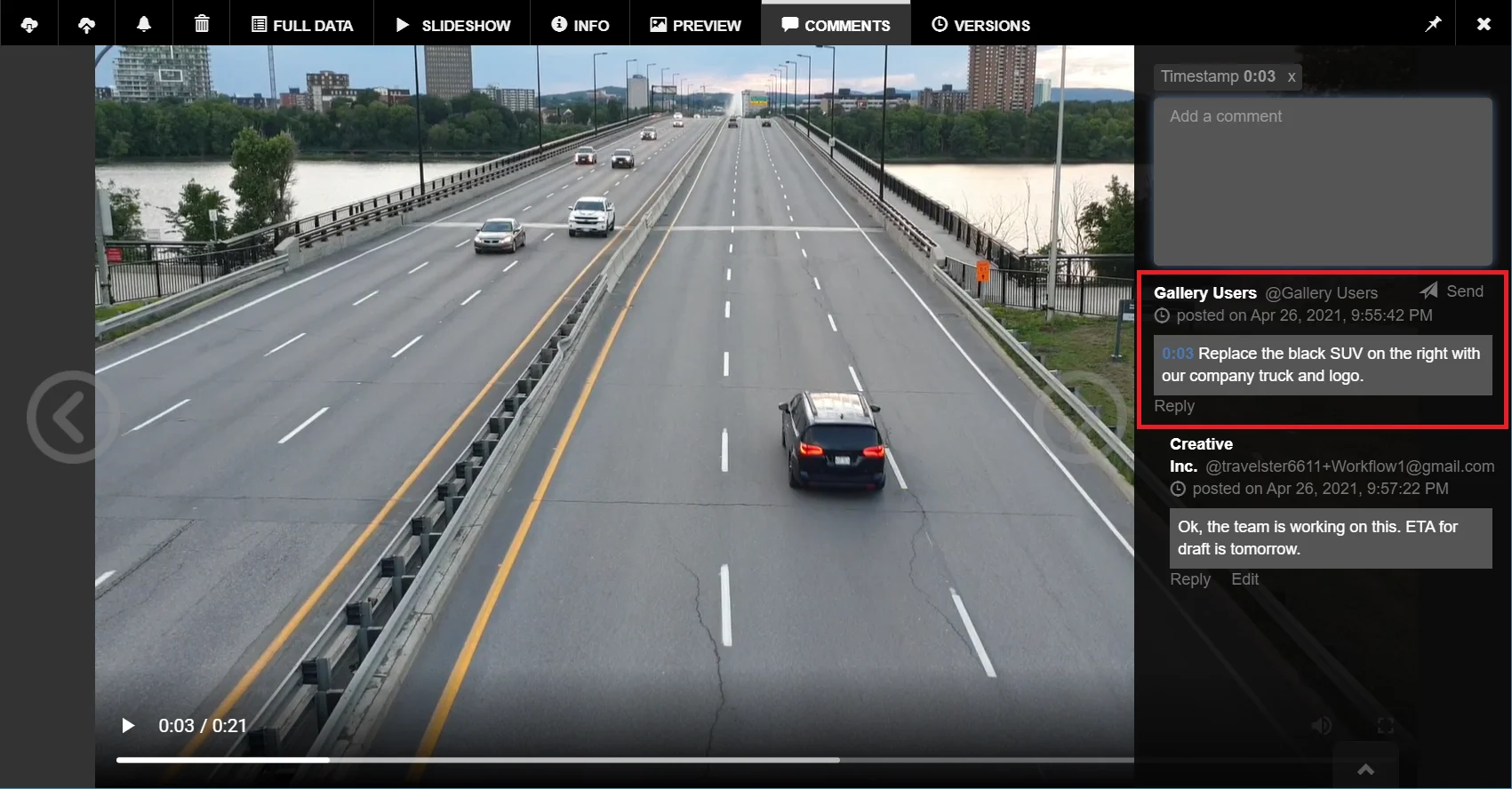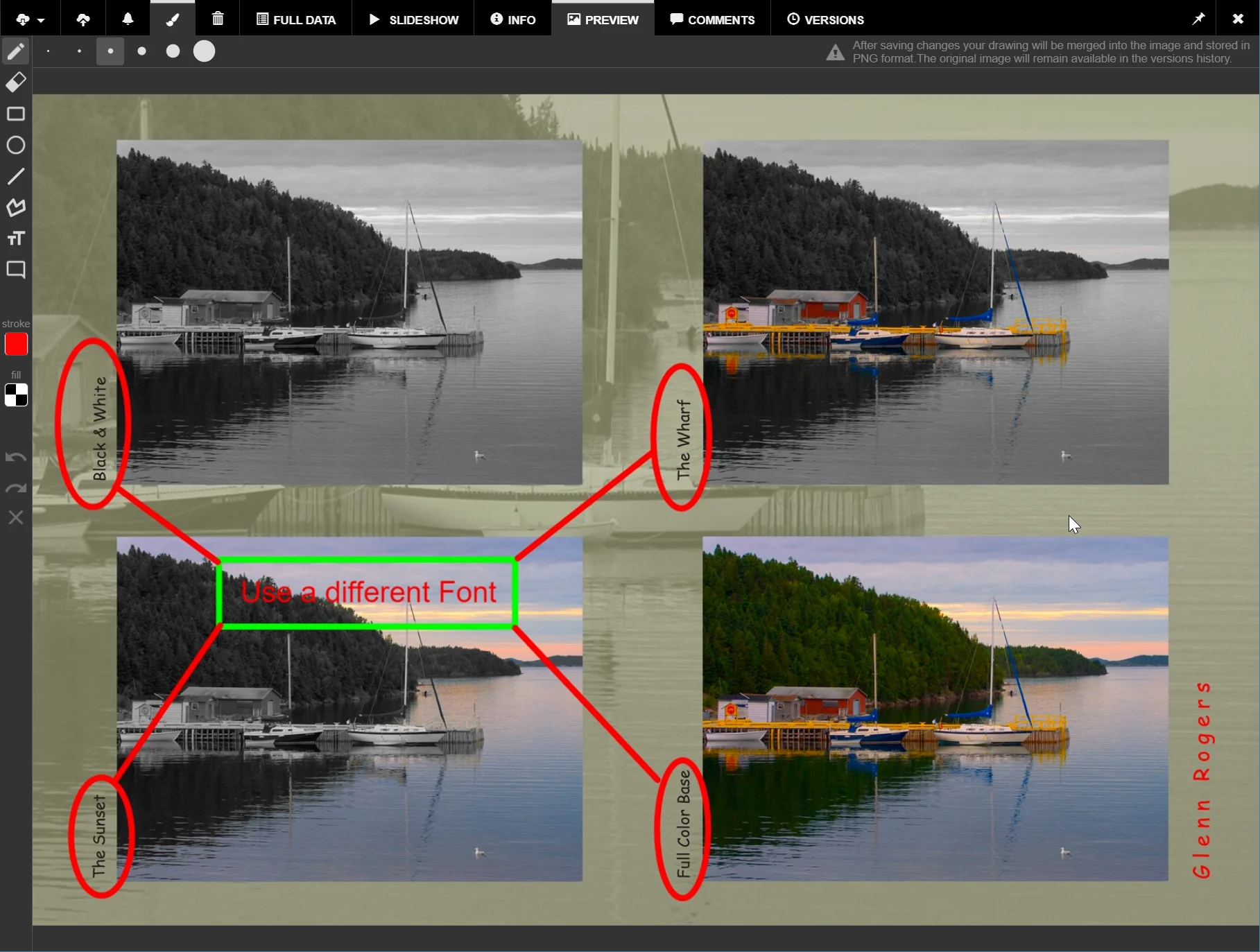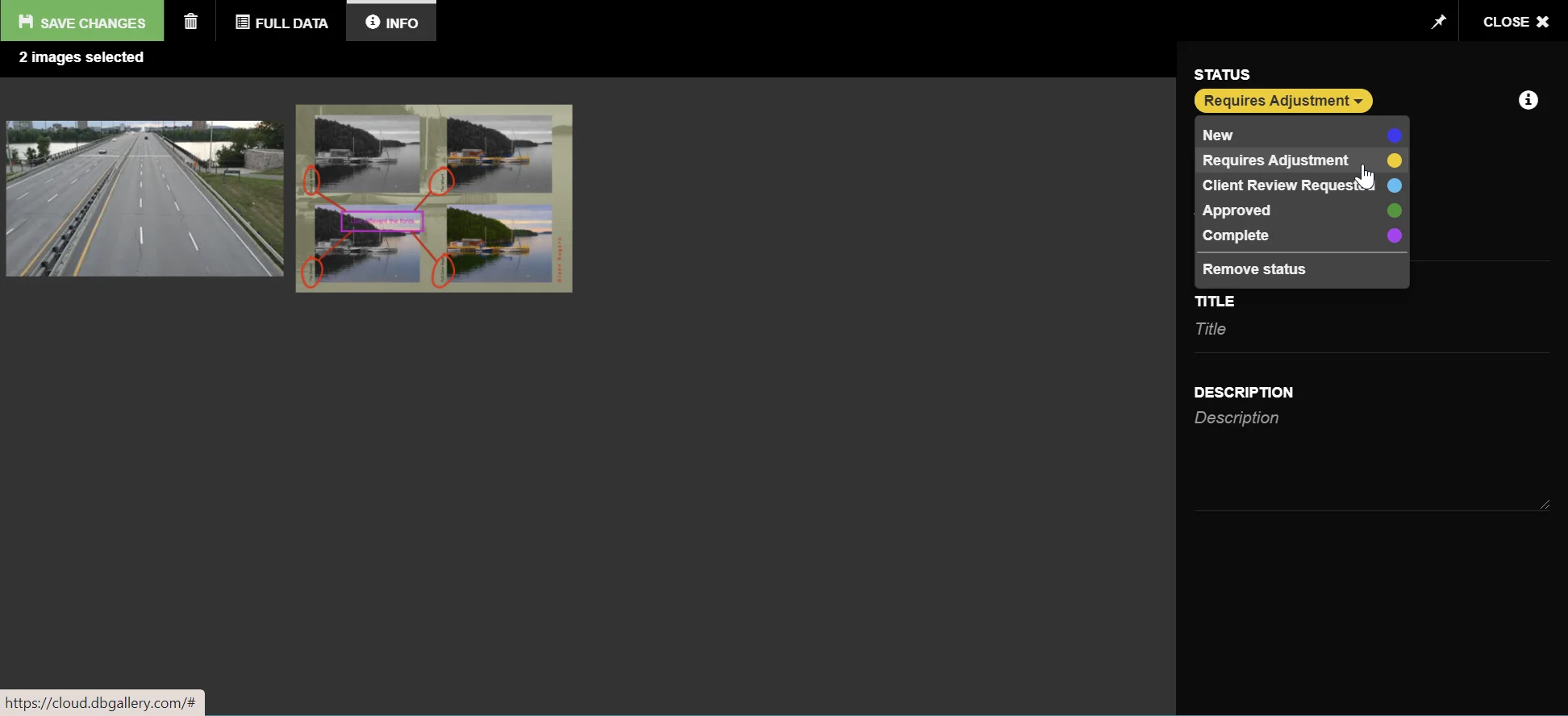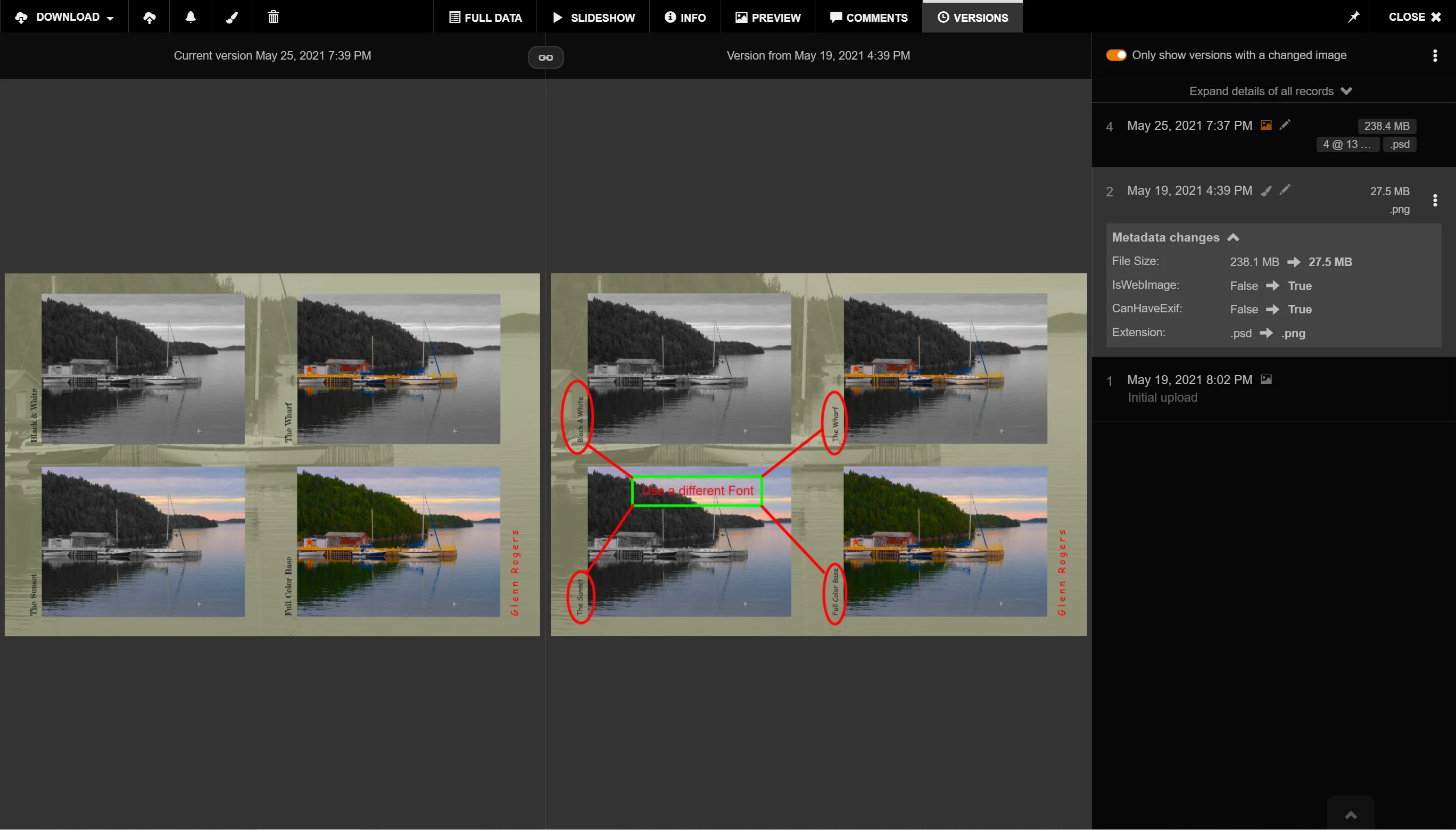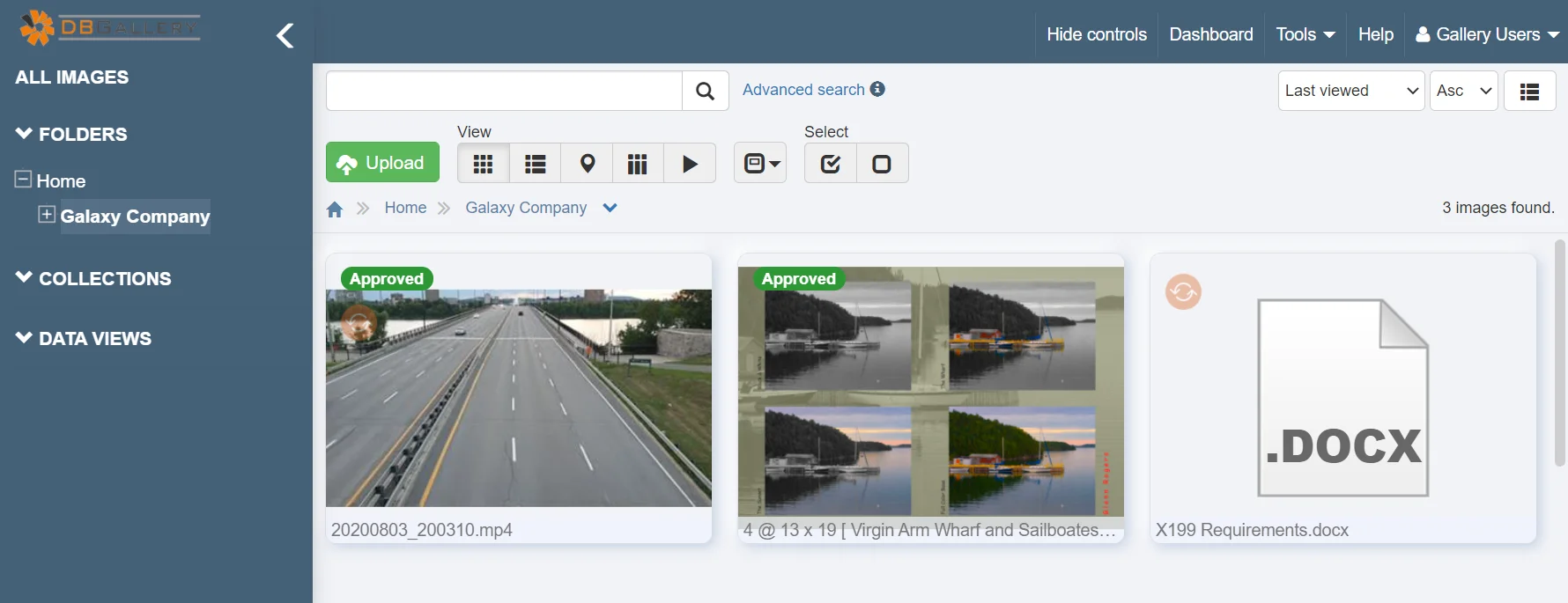Beyond the general benefits of digital asset management, such as reduced loss of work, cost savings in spending far less time trying to find an asset, workflows provide additional time savings and convenience when automation is involved, improves team collaboration and efficiency, and facilitates bringing the client into the mix, having them feel more involved.
Here we'll highlight additional value and at the end follow it with a detailed workflow example within DBGallery.
Promotes Collaboration
An environment where work status is unknown among a team is not conducive to collaboration. Workflows help alleviate much of the stress that can hinder collaboration and also prevent delays due to automation. Those who need to know of events within a workflow process are notified as they occur. Team members can focus on primary efforts and working together to provide the best solutions for their clients, whether those clients are external or internal.
The value of collaboration is far-reaching. The positive benefits of canvassing views from team members from different backgrounds with different skill sets are well-documented,, as is having the client involved in an iterative review process. It will also ensure projects stay on track, improve problem-solving capabilities, and prevent miscommunications among team members. Ultimately improving collaboration and even relationships.
Automated Workflows
When a DAM workflow is designed it should analyze each step in the creative process to identify the areas that an automated workflow could enhance. Automation is not about reducing staff costs; instead, it considers those aspects of the workflow which could benefit from all stakeholders being aware immediately aware of efforts completed, statuses updated, and knowing in realtime when the next steps must occur; and ideally who is to perform those next steps. This prevents delays and allows projects to complete in a more efficient manor, which ultimately means significant value for the business.
Increased Efficiency
Workflows are designed with efficiency in mind. The development of a workflow involves evaluating and mapping the progression of an asset toward completion. Each step of the process is reviewed and refined, identifying the redundancies and bottlenecks, which helps to streamline the processes.
The collaboration that comes with improved workflows also contributes to the increased efficiency within a business. When there is a culture that promotes collaboration and structures to support that culture, there are flow-on effects to other facets of the business. Collaboration and efficiency in this environment helps team members recognize the value of each other's skills, which improves the overall efficiency of the team.
A Project Repository
By using a digital asset management system's team capabililities, which supports workflow, an activity log, comments and annotations, added value comes in the form of a project repository. Here the assets, comments, annotations, activity and time logs are all together in one place. This can supply significant convenience, as well as extra value in cases where the project is to be reviewed for efficiency or audit purposes. It is key input into workflow review and subsequent improvements.
By setting permissions correctly, non client facing project documents can be stored in a repository subfolder the client is not provided access to, extending the use of the system as a project repository.
Internal and External Communication & Collaboration
Clients, as external stakeholders, were traditionally excluded from internal workflows, but digital assessment management workflows with tools that facilitate external communication illustrate the benefits of promoting collaboration between internal and external stakeholders.
Efficiency is, once again, rewarded, but the real benefit is preventing costly revisions and the associated delays that come with a misalignment between the internal and external stakeholders. Furthermore, the client feels they are being listened to, and their contribution is valuable, which adds to their experience and overall satisfaction.
External Client Satisfaction
Clients that feel valued are more likely to look for positives. They appreciate the automated and efficient workflows along with the time and cost savings they create. When combined with their increased involvement, the business conveys to the client that they matter, which strengthens the relationship they have with the business.
Security Gains
With a DAM activity logging and versioning, the security of assets is improved. The system creates a record of when a digital asset is accessed and worked on. This creates an audit trail, logging activity at the system and individual asset levels.
Use Case - DBGallery Client Workflow
The following scenario illustrates the added value workflows provides a business, incorporating the concepts previously discussed. It is taken directly from the workflows implemented by a number DBGallery clients. This is a situation where a team has creates video and a multi-layered vector graphic at the request of a client of theirs. The client will ultimitely review, provide feedback and after some number of improvement iterations, approve the final deliverables. The creative team has designed and configured their own workflow steps, where there is a flow between the team and client, iterating from draft to perfection. Not only is the workflow important, but other aspects of the digital asset management system, such as event notifications, comments, annotations, audit trail, and version control, are used to facilitate the workflow.
Stage 1: Client uploads requirements
The workflow begins when the client uploads a new requirements file. The details of the work required will be a digital asset itself, and the creative team will receive a notification of the new job that has been submitted. The uploaded digital asset will be filed electronically within the digital asset management system. There are variations on how that requirements file is created, sometimes by the team after discussions with the client, but in either case the requirements file being uploaded triggers the beginning of the process.
Figure 1: The client has uploaded the requirements document and those on the team subscribing to new files in that folder receives an email notification.
Figure 2: Anyone wishing to receive notifications subscribes to the desired events on that folder.
Stage 2: Team creates initial draft
The next stage in the workflow occurs after the creative team has completed the requested work and a team member uploads a draft of the digital assets.
Figure 3: The client sees the new assets uploaded by the creative team.
Stage 3: Client receives a notification and reviews draft
Stage 3 in the workflow sees an automated response sent to the client advising them that the uploaded images have been added to their folder. This automated event is triggered because the client elected to subscribe and receive an email every time an asset is added to the folder.
This workflow stage uses the automated response to illustrate how workflows can facilitate client involvement. The automated message lets the client know work has been done on their files and action is required from them. Without automation, this would have required either a manual phone call or email from a team member. The client reviews the image and adds annotations indicating where further adjustments need to be made. The annotations are made on the video and Photoshop file. The annotated image is saved as a version of the original asset.
Figure 4: In the video, the client had paused at the frame at 3 seconds and made a comment. Someone clicking the 0:03 link in the comment is taken to that timeframe in the video.
Figure 5: The client also annotates a note on the Photoshop file.
Figure 6: Once feedback is complete, the client sets the workflow status to Requires Adjustment.
Stage 4: Creative team iterates on their work based on client feedback
This triggers an automated notification to the creative team to let them know the workflow status has changed and the asset is available to be worked on. The notification is again triggered by the team subscribing to notifications relating to the client's folder.
The team will then make the changes to the assets based on the client annotations and comments and upload the new image, which is a new version of the original image. The workflow status is changed to Client Feedback Requested.
Stage 5: Client reviews and approves
Again the client receives an automated notification triggered by the upload of the new version of the image. They see that the image workflow status has changed and that input from them is required.
Because previous versions of the assets have all been saved, they can compare the latest version with any previous version. The client is happy with the latest image, so they change the workflow to approved.
Figure 7: The client reviews changes using the side-by-side view of the previous version.
Stage 6: Wrap-up
This stage sees the creative team automatically notified that the client has approved the image, completing the workflow process.
What happens to those assets post-approval varies greatly depending on the specific project. Sometimes the client simply has them available for download as required. Other times they become part of a larger project, such as a marketing campaign, which might also be within the same digital asset management system.
Figure 8: The creative team sees the images are in an Approved state.
Summary
This example illustrates the value-added, particularly the workflow's efficiencies through automation and the accessible communication between the team and the client. There is a clear trail of who has the asset and is working on it, and the status makes it clear where in the workflow assets are.
A digital asset management workflow is a powerful addition to any creative team's process. The convenience, time-savings and value that are generated, as a result, can improve the business' balance sheet while improving relationships both internally and with clients.